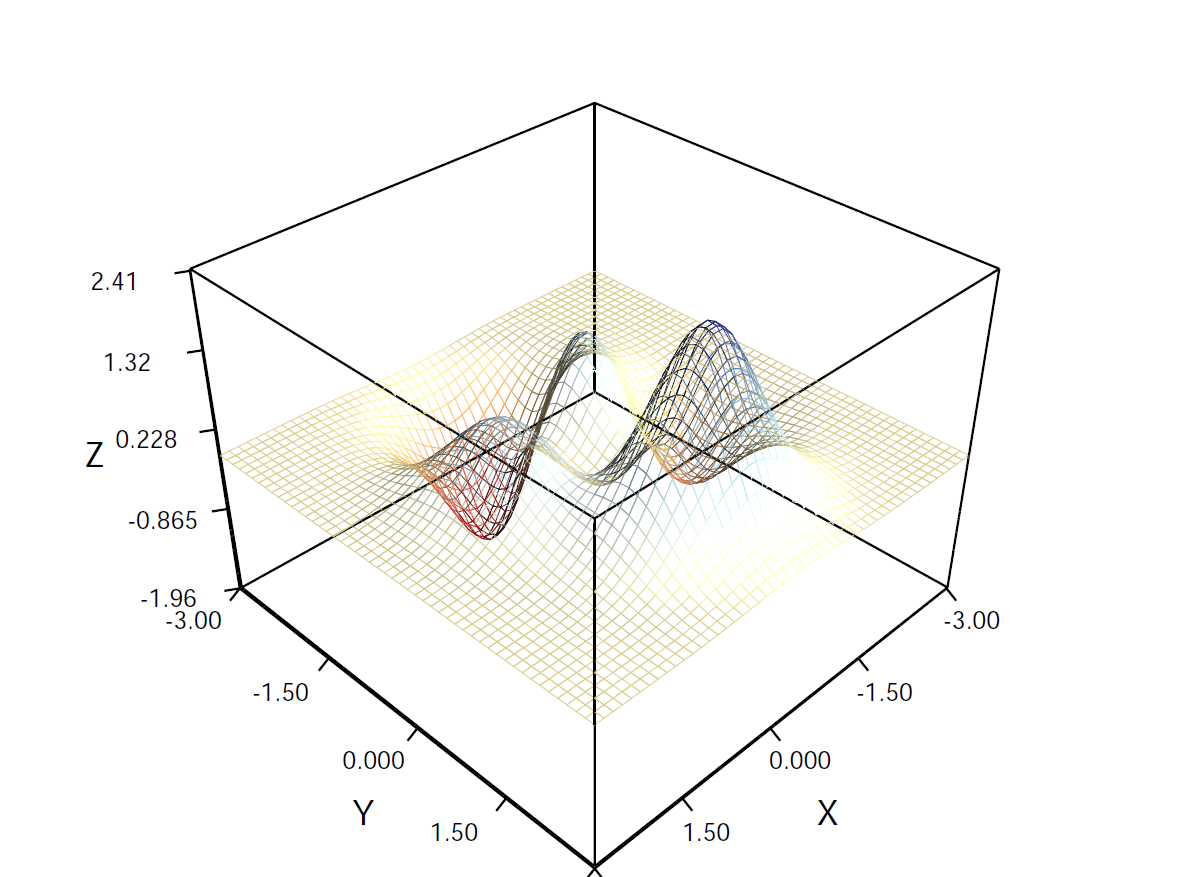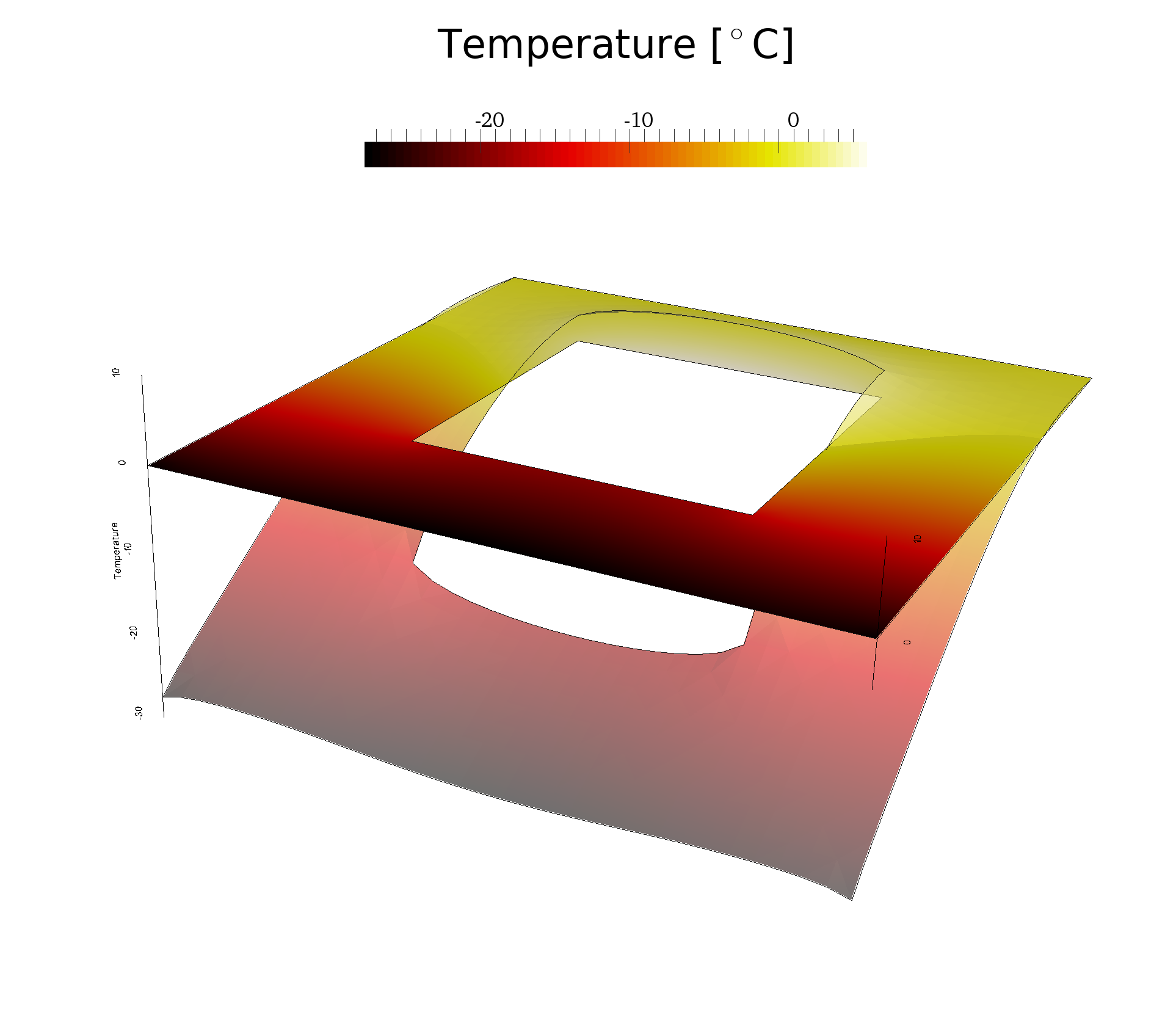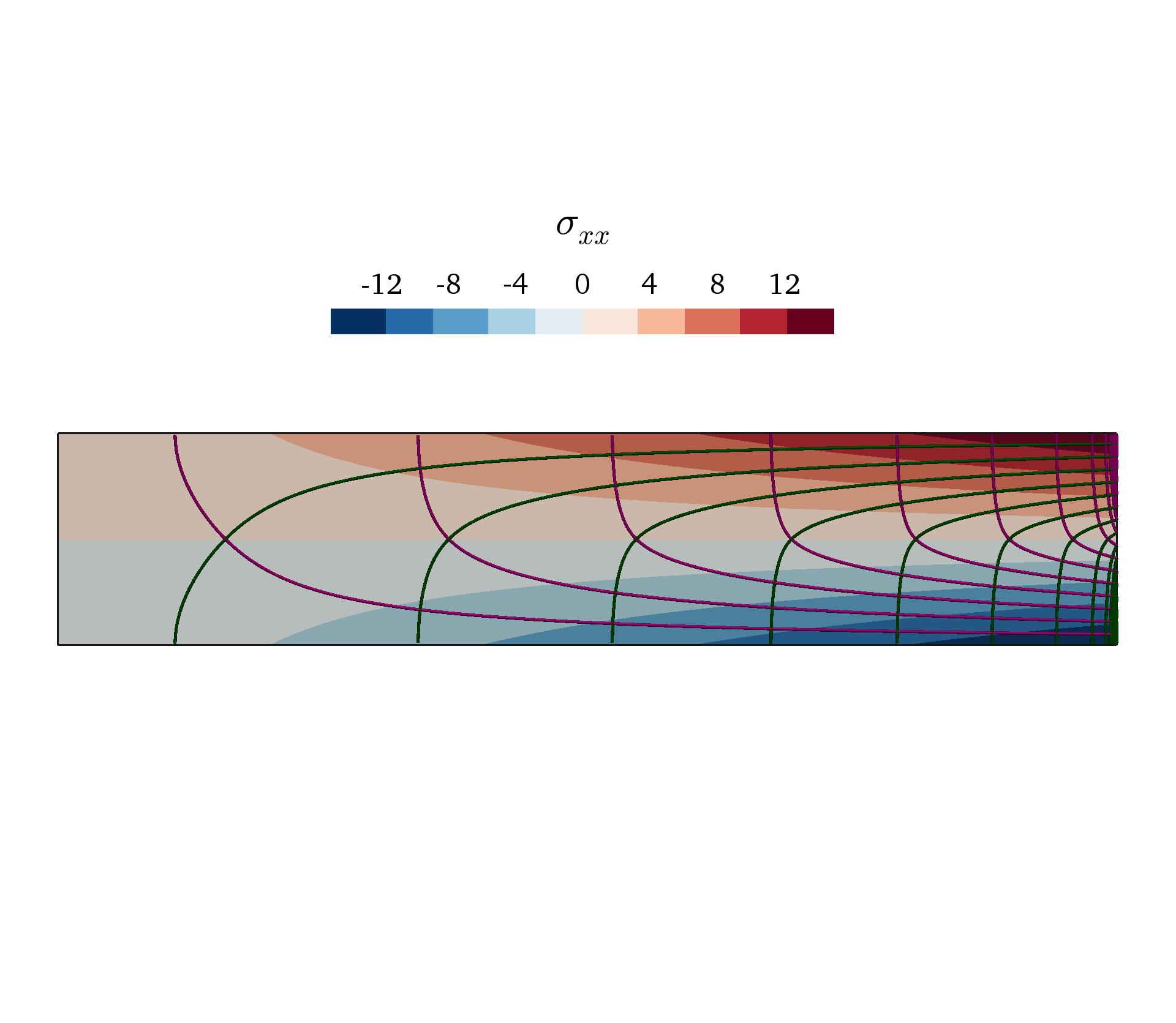For those familiar with more of these tools than I am, what are the pros and cons of the various tools available? Right now I exclusively use Tecplot for CFD visualization, but it leaves a lot to be desired. The vector graphics are okay, but not great, and it's not clear to me how to have the fonts be correctly generated raw by LaTeX. For 2D lineplots I prefer python/matplotlib for pgf graphics with great LaTeX operability, but python lacks flowfield visualization stuff. Scripting in Tecplot is okay, and reproducing identical figures but with different data is pretty easy by recording macros and editing them. It's also very easy to get up and running. Paraview and visit I haven't used for anything nontrivial, and they seem to have a high barrier to entry.
For me, matplotlib takes a little more learning to get started, but after that you can produce excellent publication quality vector plots in the blink of an eye, far faster and better than in Matlab. Is it possible to do the same with paraview or visit compared to Tecplot?
In other words, if you had a new PhD student what would you push them towards for the best quality figures, and what would your workflow look like?