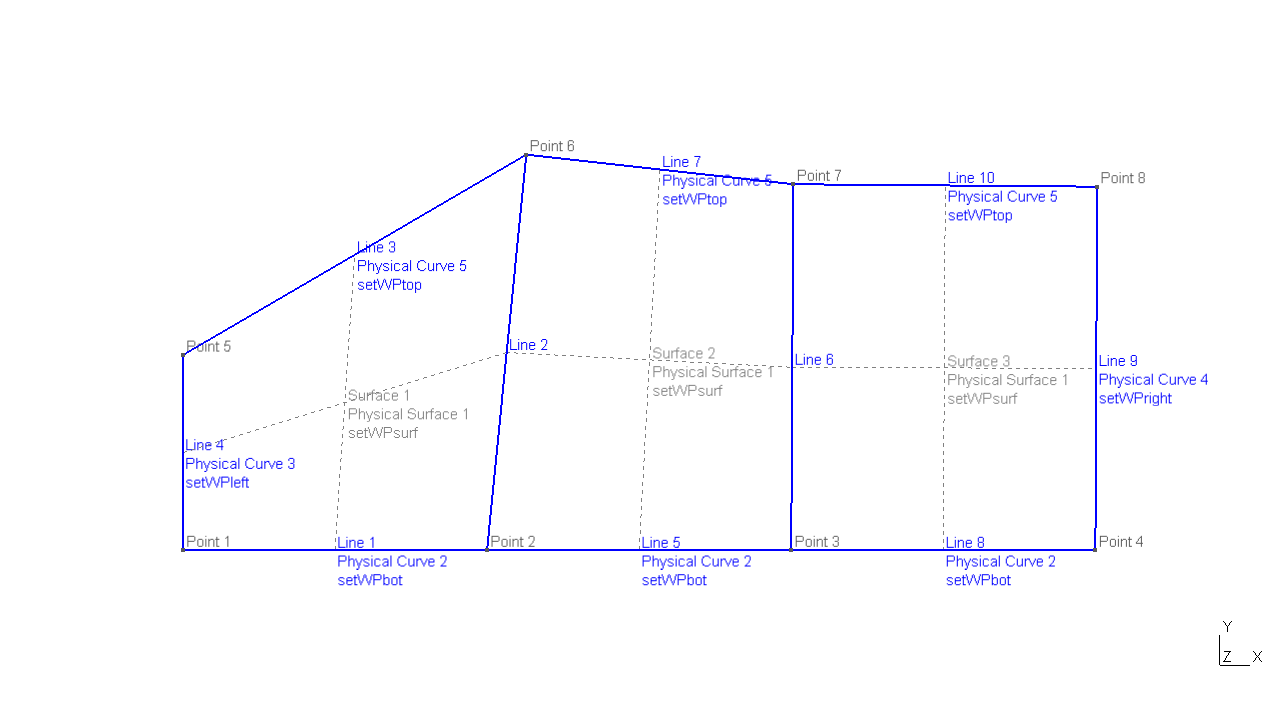For my current work, I need to remesh a given geometry with Gmsh (currently trying all Gmsh versions to achieve this) to continue my Abaqus simulations.
As can be seen in the image, the geometry has got some sets or physical tags of types line and surface.
Physical Surface 1 denotes the surface set. Physical Curve 2 denotes the bottom line set, etc. "Curve" and "Line" can be used interchangeably.
So, this makes 1 surface set (WPsurf) and 4 line sets (bot, left, right, top).
The .geo file:
lc=20; //characteristic element length
Point(1) = {1.8689e-35,3.99916e-33,0,lc};
Point(2) = {8.33333,9.32267e-32,0,lc};
Point(3) = {16.6667,7.58404e-33,0,lc};
Point(4) = {25.0,-9.38607e-36,0,lc};
Point(5) = {6.903e-33,5.34874,0,lc};
Point(6) = {9.4089,10.8391,0,lc};
Point(7) = {16.7265,10.0288,0,lc};
Point(8) = {25.0479,9.96269,0,lc};
Line(1)={1,2};
Line(2)={2,6};
Line(3)={5,6};
Line(4)={1,5};
Line(5)={2,3};
Line(6)={3,7};
Line(7)={6,7};
Line(8)={3,4};
Line(9)={4,8};
Line(10)={7,8};
Curve Loop(1)={1,2,-3,-4};
Surface(1)={1};
Curve Loop(2)={5,6,-7,-2};
Surface(2)={2};
Curve Loop(3)={8,9,-10,-6};
Surface(3)={3};
Compound Surface{1,2,3};
Physical Surface("setWPsurf")={1,2,3};
Compound Curve{1,5,8};
Physical Curve("setWPbot")={1,5,8};
Compound Curve{4};
Physical Curve("setWPleft")={4};
Compound Curve{9};
Physical Curve("setWPright")={9};
Compound Curve{3,7,10};
Physical Curve("setWPtop")={3,7,10};
Mesh 2;
When compounding lines or surfaces, Gmsh combines all the elements that make up a compound and meshes through all the elements (and therefore going over the edges of the elements) and essentially being able to remesh the geometry.
After the meshing process, the 2d elements look promising:
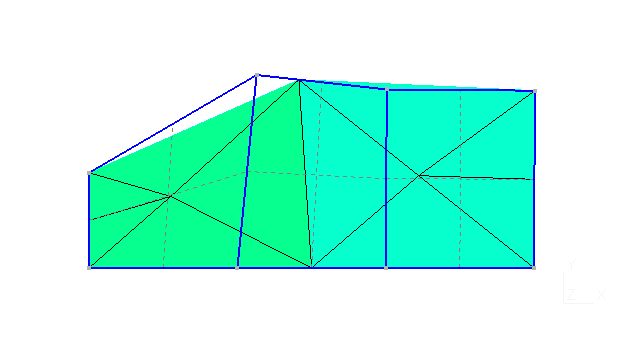
The blue lines denote the old geometry and due to the coarsening of the element length (lc), the mesh and the geometry are not identical in shape.
The problems arise when looking at the 1d elements.
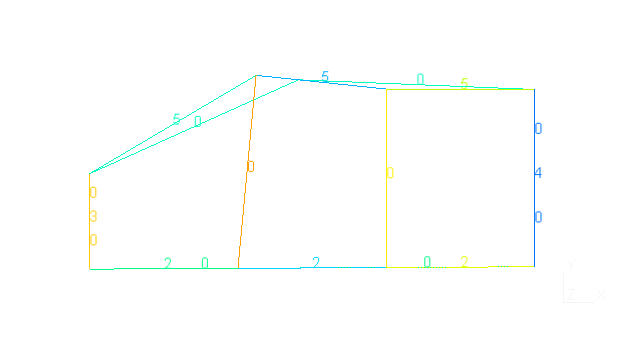
The numbers represent the different line sets (2=bot, 3=left, 4=right, 5=top). As hopefully can be seen, the 1d elements not only show the new (remeshed) geometry, but also the original one.
Another problem is that, when for example looking at the top line(s), the set ("setWPtop") remains attached to the old line compound and the remeshed top lines have no sets at all.
When looking at the 2d elements again, the problem seems to be missing here, since all the newly created 2d elements inherited the old tag ("setWPsurf").
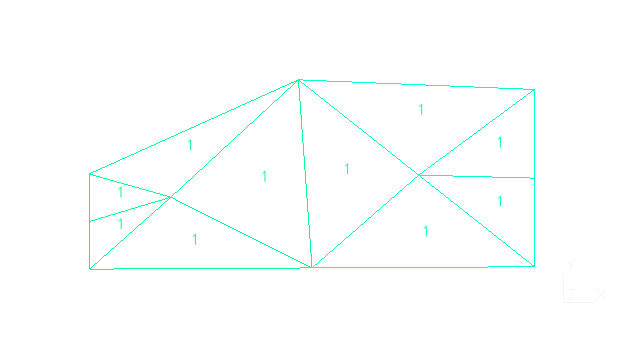
Here, the number 1 represents the set "setWPsurf".
My questions are:
1. How can I remesh a compounded geometry and also lose the old geometry in my mesh file?
and
2. Is there a possibilty to map the old geomtery with the new mesh to give my newly created lines the corresponding set?
I look forward to any help or kind of direction.