How do Python/Numpy arrays scale with increasing array dimensions?
This is based on some behaviour I noticed while benchmarking Python code for this question: How to express this complicated expression using numpy slices
The problem mostly involved indexing to populate an array. I found that the advantages of using (not-very-good) Cython and Numpy versions over a Python loop varied depending on the size of the arrays involved. Both Numpy and Cython experience an increasing performance advantage up to a point (somewhere broadly around $N=500$ for Cython and $N=2000$ for Numpy on my laptop), after which their advantages declined (the Cython function remained the fastest).
Is this hardware defined? In terms of working with large arrays, what are best practices that one should adhere to for code where performance is appreciated?
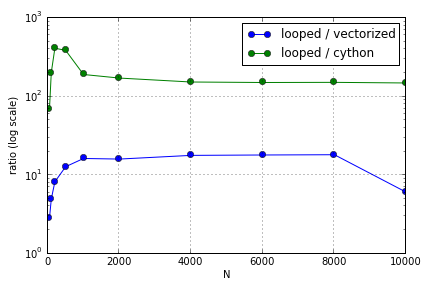
This question (Why isn't my Matrix-Vector Multiplication Scaling?) may be related, but I am interested in knowing more about how different ways of treating arrays in Python scale relative to each other.