What is the best way to get a visual appealing plot of a singular vector field (if you want to visualize also the field strength). As an example I am playing with the electric fields of two point charges as in the following example:
from pylab import *
from scipy.integrate import odeint
from matplotlib import animation
from matplotlib import cm
import numpy as np
rc('font', **{'family': 'serif', 'serif': ['Computer Modern']})
rc('text', usetex=True)
## Set up charges
class charge:
def __init__(self, q, pos):
self.q=q
self.pos=pos
chargesPlus=[]
chargesMinus=[]
#for i in arange(0,1,1):
chargesPlus.append(charge(1,[3,0]))
chargesMinus.append(charge(-1,[-3,0]))
charges = chargesPlus + chargesMinus
def E_point_charge(q, a, x, y,r):
return q*(x-a[0])/((x-a[0])**2+(y-a[1])**2)**(1.5), \
q*(y-a[1])/((x-a[0])**2+(y-a[1])**2)**(1.5)
def E_total(x, y, charges):
Ex, Ey=0, 0
for C in charges:
E=E_point_charge(C.q, C.pos, x, y,1)
Ex=Ex+E[0]
Ey=Ey+E[1]
return [Ex, Ey]
domain =2
## Cut Quiver plot
def cut(r):
if r < domain:
return 0
else:
return 1
cutv = np.vectorize(cut)
def cut_total(charges,x):
c = 1
for C in charges:
r = sqrt((C.pos[0] - x[0])**2 + (C.pos[1] - x[1])**2)
c = c*cutv(r)
print c
print C.pos[0],C.pos[1]
return c
fig = figure()
ax = fig.add_subplot(1,1,1)
xMin,xMax=-15,15
yMin,yMax=-10,10
#ax.plot(x,y)
ax.axis('tight')
xlim([xMin,xMax])
ylim([yMin,yMax])
# plot point charges
for C in charges:
if C.q>0:
plot(C.pos[0], C.pos[1], 'bo', ms=8*sqrt(C.q))
if C.q<0:
plot(C.pos[0], C.pos[1], 'ro', ms=8*sqrt(-C.q))
xG,yG = meshgrid(linspace(xMin,xMax,25),linspace(yMin,yMax,25))
# plot vector field
E_totalX,E_totalY = E_total(xG,yG,charges)
EAbs = (E_totalX**2 + E_totalY**2)**(0.5)
E_XX = E_totalX/EAbs
E_YY = E_totalY/EAbs
#EAbs = np.nan_to_num(EAbs)
#ax.streamplot(xG,yG,E_XX,E_YY,color=EAbs,cmap=cm.autumn)
ax.quiver(xG,yG,E_XX,E_YY,EAbs,cmap=cm.GnBu)
xlabel('x')
ylabel('y')
ax.set_aspect(1)
plt.savefig('fig1.png')
E_totalX = E_totalX*cut_total(charges,[xG,yG])
E_totalY = E_totalY*cut_total(charges,[xG,yG])
ax.cla()
# plot point charges
for C in charges:
if C.q>0:
plot(C.pos[0], C.pos[1], 'bo', ms=8*sqrt(C.q))
if C.q<0:
plot(C.pos[0], C.pos[1], 'ro', ms=8*sqrt(-C.q))
ax.quiver(xG,yG,E_totalX,E_totalY,pivot='middle',minshaft=0.1,minlength=0.3,headlength=2,headaxislength=2,headwidth=3,scale=4,alpha=0.4,width=0.002,linestyle='solid')
xlabel('x')
ylabel('y')
ax.set_aspect(1)
plt.savefig('fig2.png')
#show()
The output looks like follows:
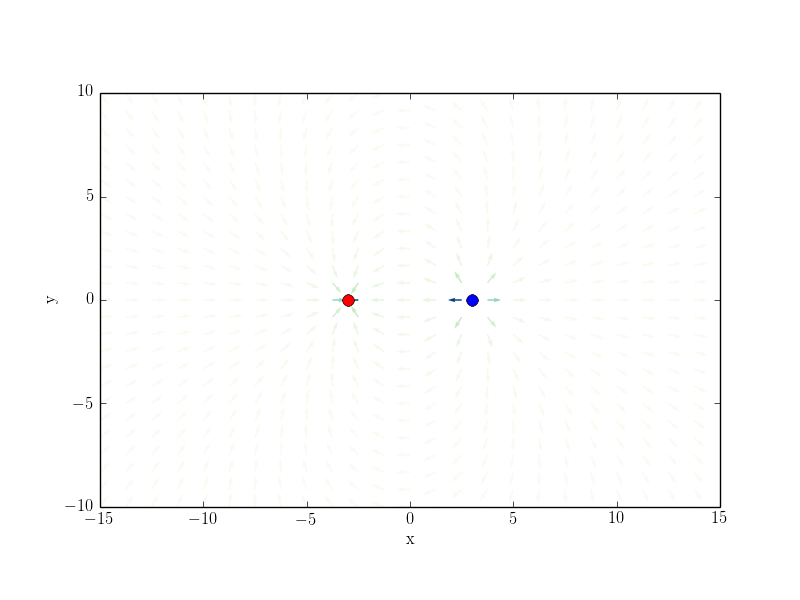
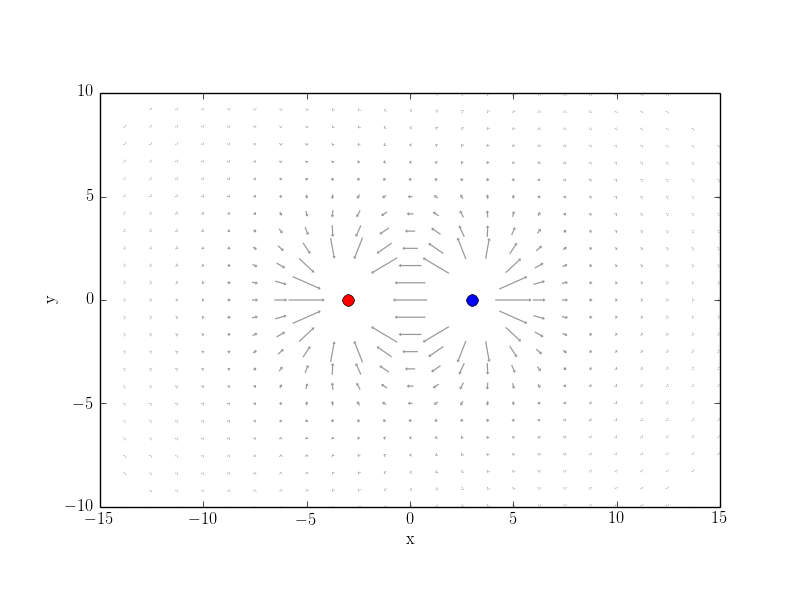
The problem with the first example is how to choose colormap. I played with different maps from http://matplotlib.org/examples/color/colormaps_reference.html but none gave me a really satisfying result.
The problem with the first example is the cut function which doesn't work automatically. You need to cut out a specific region manually.
So what would be your suggestions to improve those plots?
If you have alternative FOSS tools, which can do those plots better or easier please share it. Please don't share LaTeX solutions since I asked a corresponding question on TeX.sx of how to attack this problem with PsTricks or something like that: https://tex.stackexchange.com/questions/225176/visualize-singular-vector-fields-with-tikz-or-pstricks-and-friends
I think the question should be community wiki.
Edit Since especially the colormap part of the question is not answered yet, I add another simple example where the colormap doesn't look nice:
%matplotlib inline
from pylab import *
X=linspace(-2,2,40)
Y=linspace(-2,2,24)
X,Y=meshgrid(X, Y)
def E(x,y):
r = sqrt(x**6 + y**6)
return (x/r,y/r)
def E_dir(x,y):
#direction field
Ex,Ey=E(x,y)
n=sqrt(Ex**2+Ey**2)
return [Ex/n, Ey/n]
Ex,Ey = E(X,Y)
Exdir,Eydir = E_dir(X,Y)
EE=sqrt(Ex**2+Ex**2)
E
Q = quiver(X,Y,Exdir,Eydir,EE,cmap='autumn')
show()
Almost everything of the picture just looks red.
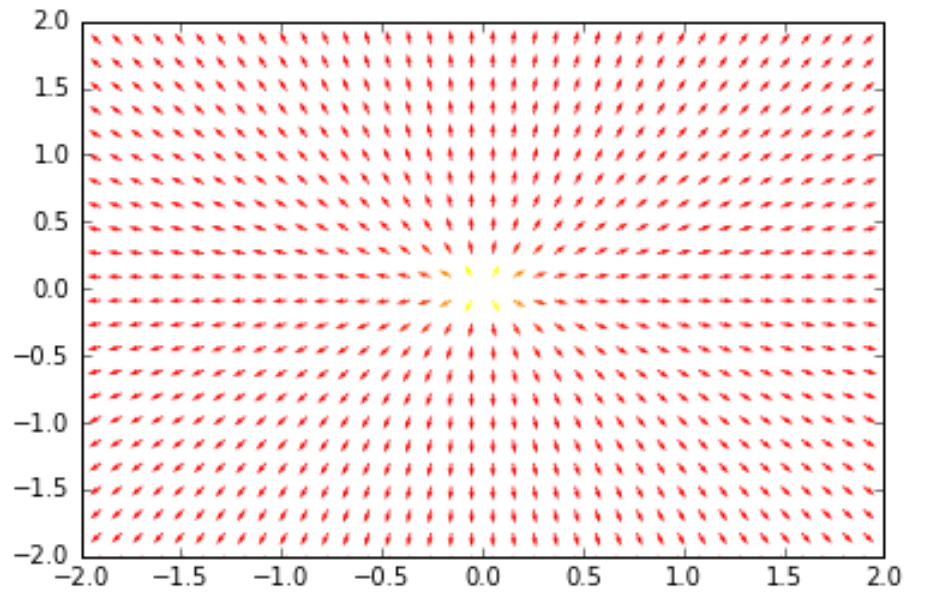
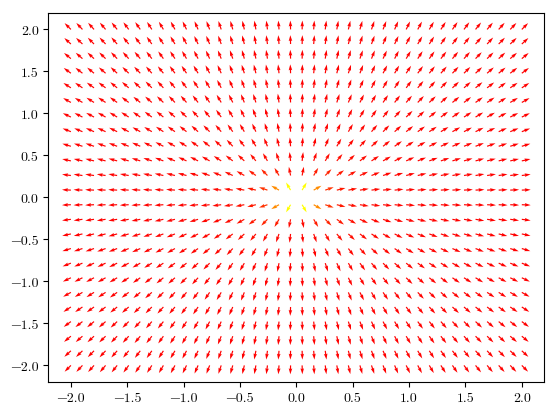
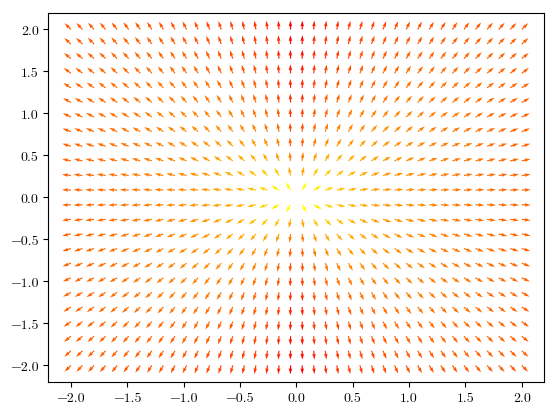
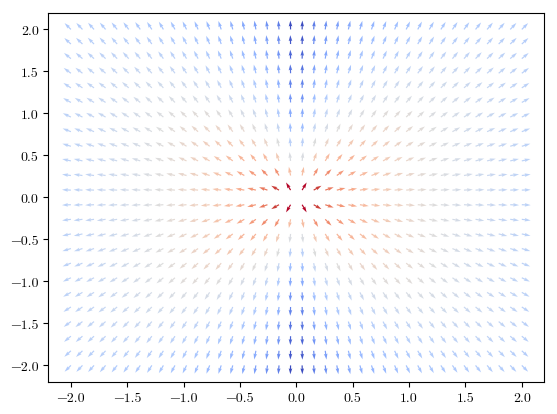
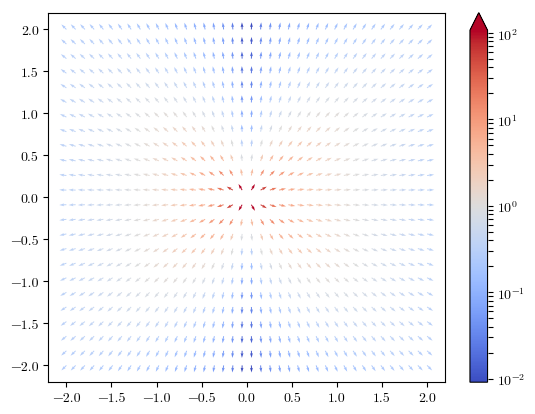
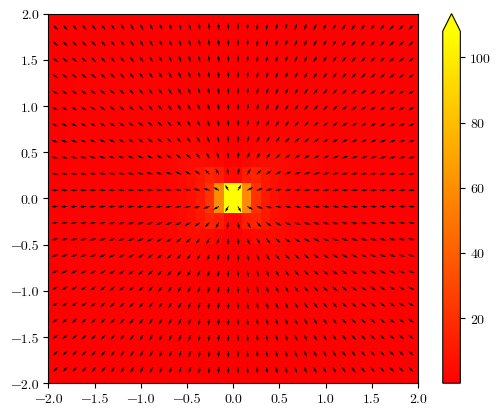
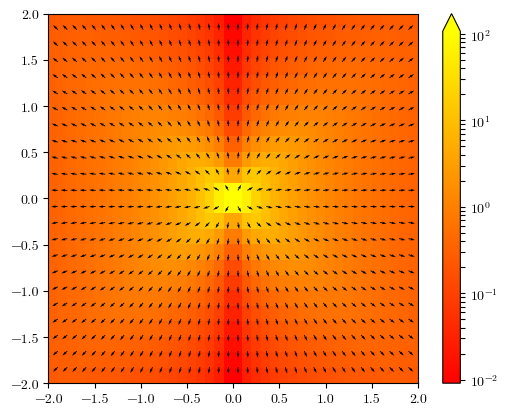
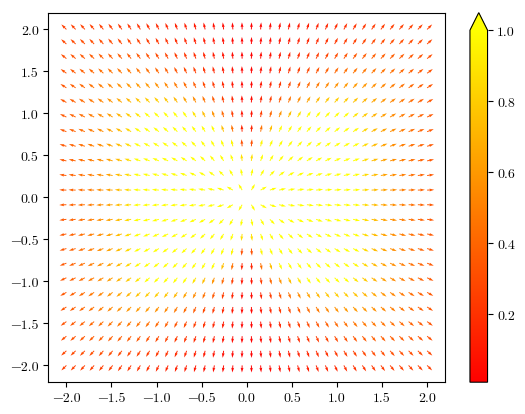
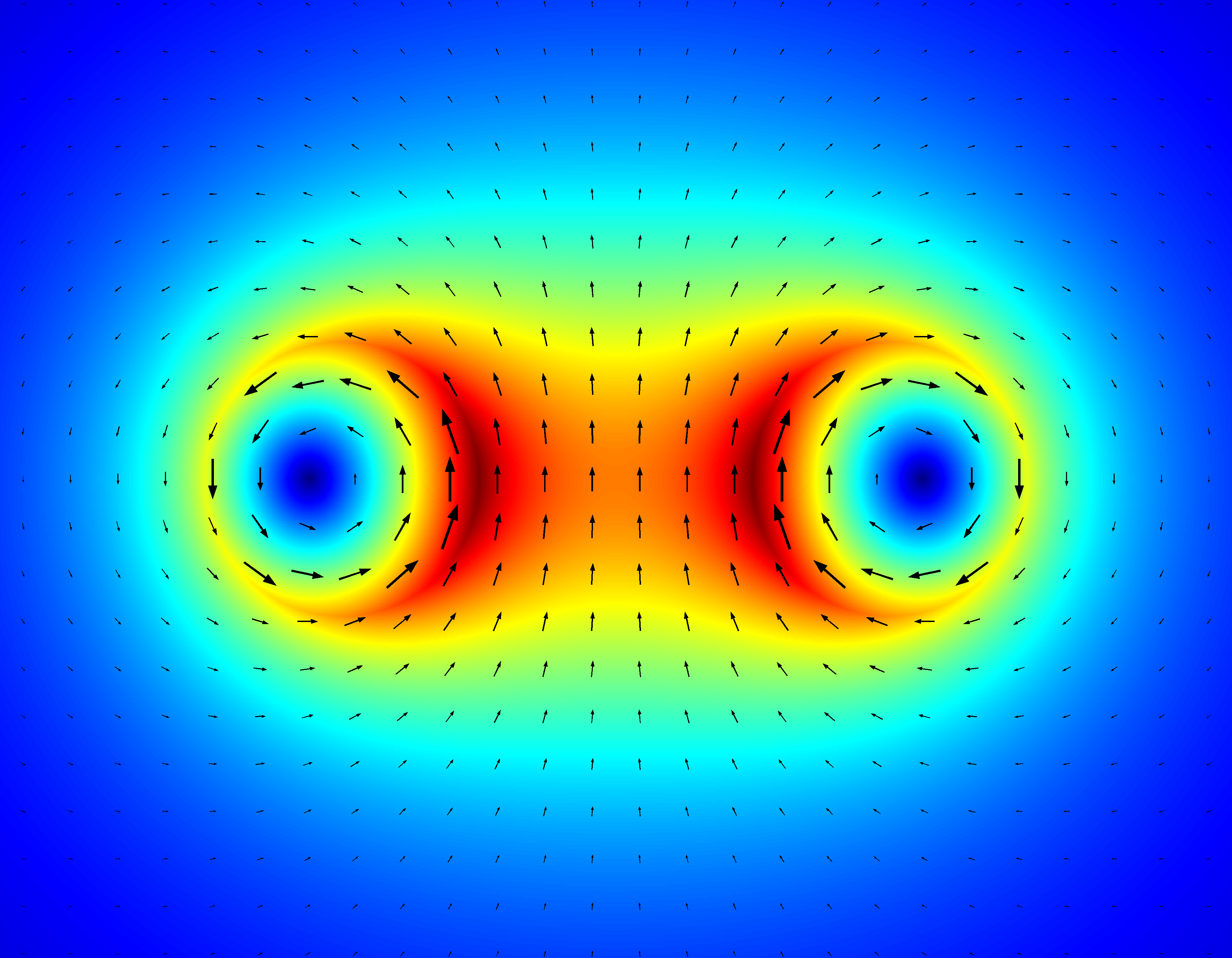
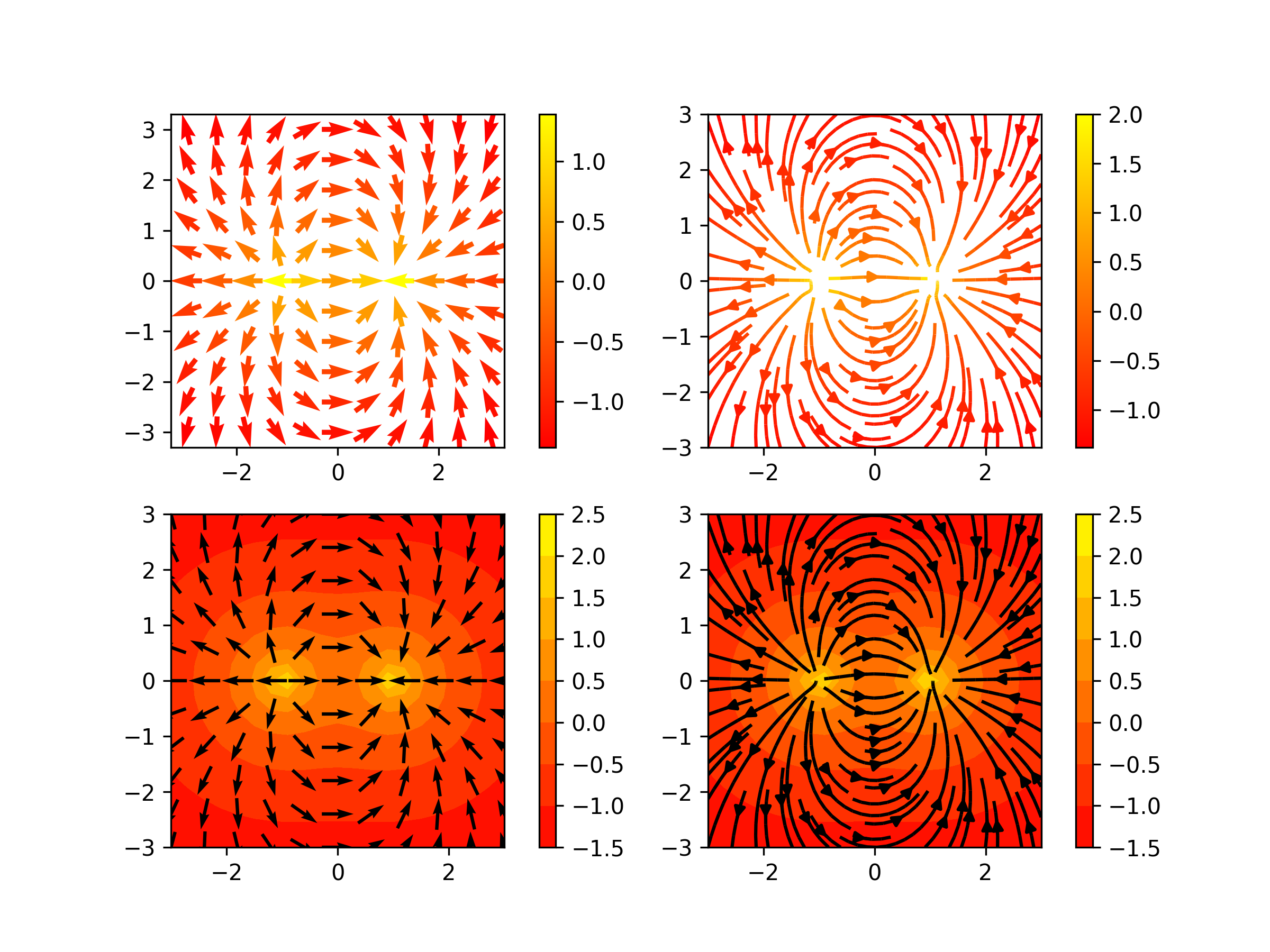
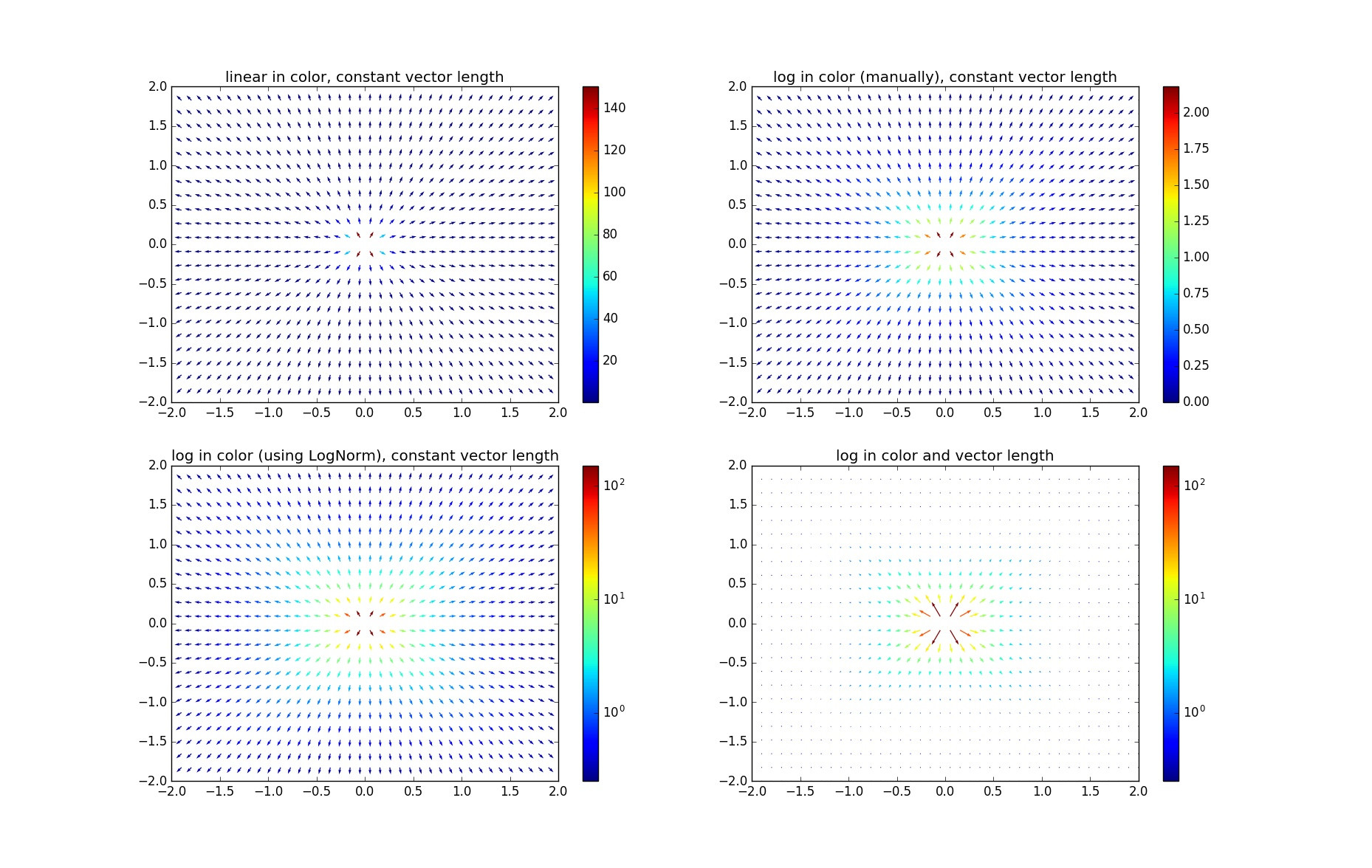
VectorFieldPlot? Here is the link $\endgroup$EEyou supply (that defines the color of the plot) drop exponentially fast to zero as you move away from the origin and are all plotted the same color. The issue is with the data you supply not with the colormap. $\endgroup$