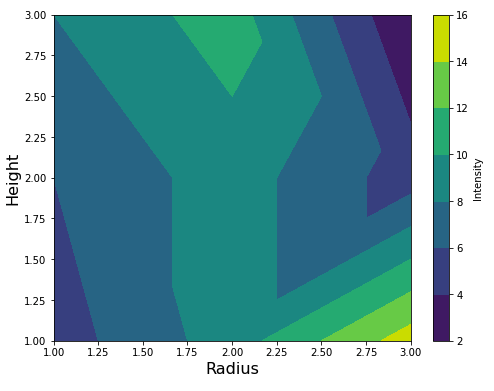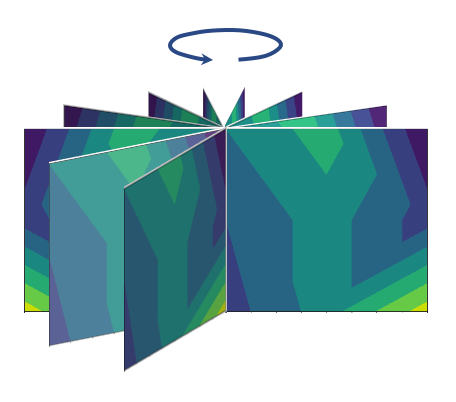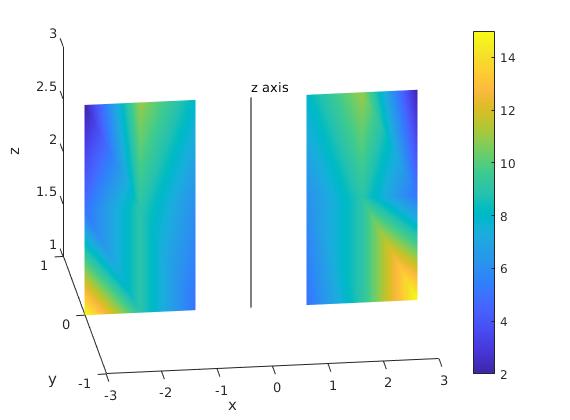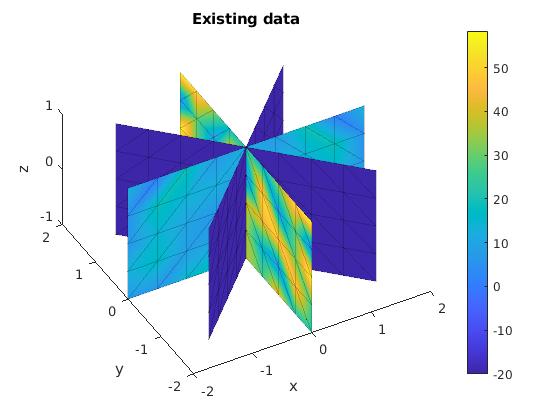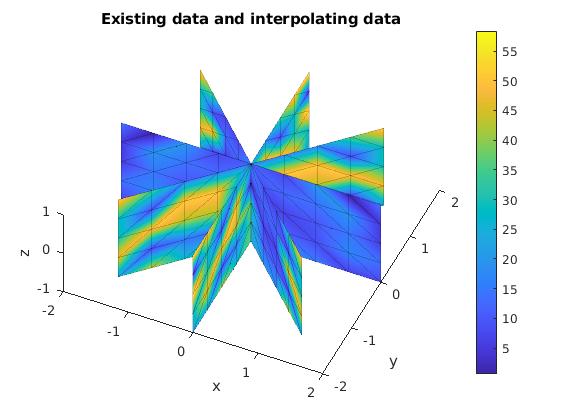I thought you want to create a lot of pairs of filled contour plots. In each pair, the two plots are symmetric about the z axis. Here I give a matlab script:
clc
close all
clear all
sign = [-1, 1];
x = [1, 1, 1, 2, 2, 2, 3, 3, 3];
z = [1, 2, 3, 1, 2, 3, 1, 2, 3];
intensity = [5, 6, 8, 9, 9, 11, 15, 5, 2];
for i = 1:2
x_i = x .* sign(i);
z_i = z;
intensity_i = intensity;
X_I = [1:0.2:3] .* sign(i);
Z_I = [1:0.2:3];
[X_T, Z_T] = meshgrid(X_I, Z_I);
intensity_T = griddata(x_i, z_i, intensity, ...
X_T, Z_T);
Pnts = [X_T(:), zeros(size(X_T(:))), Z_T(:)];
T = delaunay([X_T(:), Z_T(:)]);
patch('Vertices', Pnts, ...
'Faces', T, ...
'FaceVertexCData', intensity_T(:), ...
'FaceColor', 'interp', ...
'EdgeAlpha', 0.0, ...
'facealpha', 1); colorbar; hold on
end
plot3([0, 0], [0, 0], [1, 3], 'k-'); hold on
text(0, 0, 3.1, 'z axis'); hold on
xlabel('x');
ylabel('y');
zlabel('z');
view(3)
The result is below:
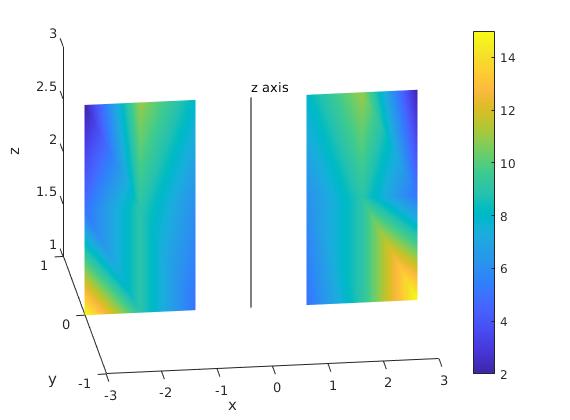
I only show one pair here. In the above code, I set all the y coordinates to zero, and thus, only x and z are used. The for-loop means two plot, one is in x < 0 and another is in x > 0. Then, I use meshgrid and griddata, which are kind of interpolation. Finally, I show the plot by patch command, with a triangulation created by delaunay as well as the intensity values on nodes.
I am not sure why the pair of plots looks like not symmetric. Maybe the reason is the griddata command.
---UPDATE 1---
Now, I understood your purpose: you have had some existing datasets on some planes and you wanted to interpolate more data on other planes.
Similarly, you can use griddata in matlab to do interpolation.
A matlab exmaple is below:
clc
close all
clear all
spacing_degree = 45;
range_degree = [0, 360 - spacing_degree];
NUM_plots = 360 / spacing_degree;
Pnt_3D = cell(NUM_plots, 1);
T_3D = cell(NUM_plots, 1);
Intensity_3D = cell(NUM_plots, 1);
Pnt_3D_existing = [];
Intensity_3D_existing = [];
for i = 0:spacing_degree:315
[X Z] = meshgrid([0:0.5:2], [-1:0.5:1]);
Pnts = [X(:), zeros(size(X(:))), Z(:)];
if (i ~= 0)
Pnts(:, :) = Quaternion_Rotation(i, 0, 0, 1, ...
Pnts(:, 1), Pnts(:, 2), Pnts(:, 3));
end
T = delaunay(X(:), Z(:));
Pnt_3D{i / spacing_degree + 1} = Pnts;
T_3D{i / spacing_degree + 1} = T;
% supposed that intensity values on xz and yz planes are known
% I will generate some random data to represent these known data
if (i == 0 || i == 90 || i == 180 || i == 270)
if (i == 0 || i == 90)
Intensity_3D{i / spacing_degree + 1} = ones(size(Pnts, 1), 1) .* ((i / spacing_degree + 1) .* 20) .* rand(size(Pnts, 1), 1);
else
% make symmetric data
Intensity_3D{i / spacing_degree + 1} = Intensity_3D{(i - 180) / spacing_degree + 1};
end
Pnt_3D_existing = [Pnt_3D_existing; Pnts];
Intensity_3D_existing = [Intensity_3D_existing;
Intensity_3D{i / spacing_degree + 1}];
else
Intensity_3D{i / spacing_degree + 1} = ones(size(Pnts, 1), 1) .* -20;
end
end
% now we finished generate existing data on xz and yz plane
% and, data on other planes are all -20!
figure(1)
title('Existing data')
xlabel('x')
ylabel('y')
zlabel('z'); hold on
for i = 0:spacing_degree:315
patch('Vertices', Pnt_3D{i / spacing_degree + 1}, ...
'Faces', T_3D{i / spacing_degree + 1}, ...
'FaceVertexCData', Intensity_3D{i / spacing_degree + 1}, ...
'FaceColor', 'interp', ...
'EdgeAlpha', 0.2, ...
'facealpha', 1); hold on;
end
view(3); colorbar
% now let us interpolate data on other planes
for i = [45, 135]
if (i == 45 || i == 135)
Intensity_TT = griddata(Pnt_3D_existing(:, 1), Pnt_3D_existing(:, 2), Pnt_3D_existing(:, 3), Intensity_3D_existing(:, 1), ...
Pnt_3D{i / spacing_degree + 1}(:, 1), Pnt_3D{i / spacing_degree + 1}(:, 2), Pnt_3D{i / spacing_degree + 1}(:, 3), 'nearest');
Intensity_3D{i / spacing_degree + 1} = Intensity_TT;
Intensity_3D{(i + 180) / spacing_degree + 1} = Intensity_TT;
Pnt_3D_existing = [Pnt_3D_existing; Pnt_3D{i / spacing_degree + 1}; Pnt_3D{(i + 180) / spacing_degree + 1}];
Intensity_3D_existing = [Intensity_3D_existing;
Intensity_TT; Intensity_TT];
end
end
figure(2)
title('Existing data and interpolating data')
xlabel('x')
ylabel('y')
zlabel('z'); hold on
for i = 0:spacing_degree:315
patch('Vertices', Pnt_3D{i / spacing_degree + 1}, ...
'Faces', T_3D{i / spacing_degree + 1}, ...
'FaceVertexCData', Intensity_3D{i / spacing_degree + 1}, ...
'FaceColor', 'interp', ...
'EdgeAlpha', 0.2, ...
'facealpha', 1); hold on;
end
view(3); colorbar
In the above code, I generated random data on xz and yz plane to represent the existing dataset, and then interpolated more data on other planes. Note that the rotation function Quaternion_Rotation is a self-defined function. If the code is helpful, I can give you that function.
Results are below:
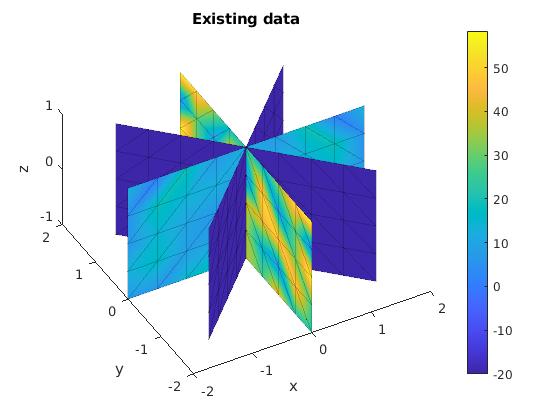
Unknown data are all -20! Then the interpolating result is below:
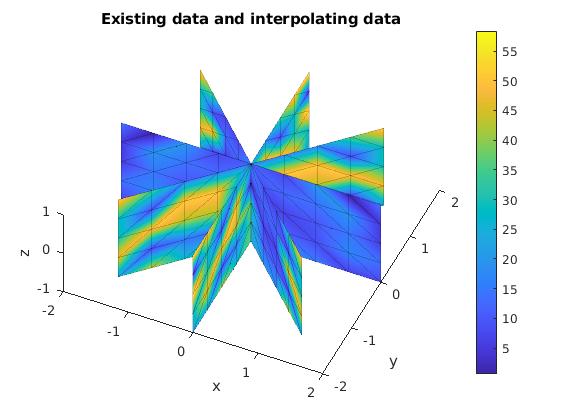
Hope that the results are what you want to achieve.